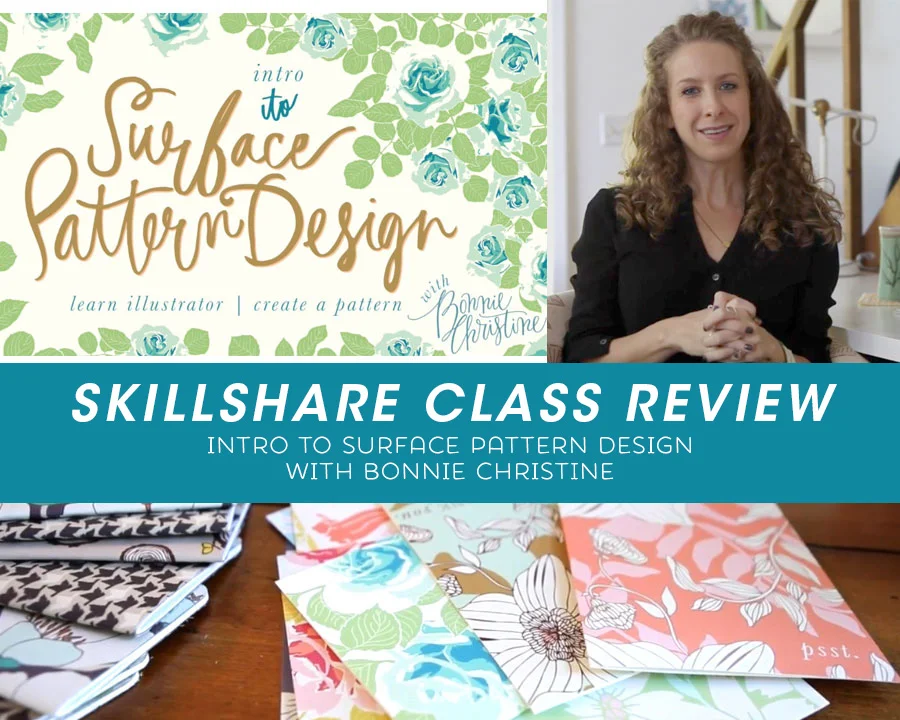Tools of the Trade - Skillshare Class Review
Skillshare is a learning community for and by creators. Lessons are taught through a series of easy to digest video lessons which are sometimes accompanied by additional materials. Lessons will usually have at least one main assignment with smaller tasks that lead up to a finished product. Although not required, you can upload your projects and progress to an online community to get feedback and share your work as you go. I would recommend signing up for a Skillshare account. You can get access to thousands of online classes for as little as $8 a month. There is a wide variety of classes that include art classes that range from graphic design to digital painting, to DIY projects and business advice. One aspect that makes Skillshare a valuable resource is that people who are experts in their respective fields are the ones teaching what they know and do well. These are not “Jack of all trades, masters of none,” these are the masters.
When I first signed up I was almost overwhelmed with the number of classes I had to choose from. I spent a lot of time just browsing through topics and saving courses to possibly enroll in later.
My first Skillshare Class
One class that I did enroll in was Elizabeth Olwen’s Pattern Design I: Creating Inspiring Repeats.
Pattern Design I: Creating Inspiring Repeats
An Online Skillshare Class by Elizabeth Olwen
I’m highlighting Elizabeth’s Skillshare course first because not only did I find it really informative and valuable, it was also the first class that I completed the entire assignment. I have taken a number of courses but I was more of a passive learner (not that it depreciates the value of any of those courses). I was interested in this class initially because I really love Elizabeth’s work and I was interested in her process and techniques.
She is a very nice teacher. Her pacing is good, her tone is upbeat and you can tell she is truly passionate about her craft and sharing her knowledge with others.
Without giving anything away her video lessons include:
- Collecting inspiration
- Drawing and Digitizing
- Designing the Pattern Block
- Includes setting up your pattern and getting it to repeat correctly
- Coloring your pattern
- Preparing your files
- And adding final touches
I noticed in the comments that the iPad app she uses in part of her lessons (the Drawing and Digitizing section), InkPad, isn't available anymore. I think that I had downloaded it at the time but to be truthful, I never use it. I don't like how drawing on the iPad isn't really precise (I don't have a good Bluetooth stylus so that may be why) and I prefer to just use my Wacom tablet in Adobe Illustrator. I figure that if you are serious about creating pattern design as a possible career, you should probably invest in Illustrator because it's worth it! I work well using a tablet and a mouse so I don't feel it's necessary to buy a tablet if you are watching expenses.
She delves into Illustrator for the main portion on design but if you are totally new to working with a vector graphics program, you may want to take an introduction to Illustrator class beforehand (see notes below).
I was pleasantly surprised that I learned a great deal in Illustrator even though I’ve been using it for the past decade. I have to admit before taking her course I was relying on the pattern creator tool (that became available in Adobe Illustrator CS6) to create patterns. I didn’t necessarily find it really great but it was the easiest for me to use at the time. After Elizabeth’s class, I now use her techniques to create patterns and I find it less confusing, much more forgiving and I don’t accidentally save over my previous versions. As a side note I also experience crashing sometimes and sluggish performance when working with lots of elements in the pattern creator tool in Illustrator.
My project:
Woodland Retreat
I started my project by collecting ideas for themes (I eventually settled on a woodland inspired pattern) and refernce images for icons.
After gathering inspiration and creating a mood board, I started sketching.
I decided to start with a floral pattern. I figured I wanted to do something that would be versatile and had icons I could reuse in different assets.
I ended up changin the color palette to a cooler scheme but overall I really liked the finished product.
Overall:
Recommended: Yes
Skill Level: Intermediate (I would recommend looking into how to use Illustrator, maybe taking Bonnie Christine’s Intro to Surface Pattern Design: Learn Adobe Illustrator | Create Patterns course first)
Again, I would recommend signing up for a Skillshare account. You can get access to thousands of online classes for as little as $8 a month. Even if you don't want to invest in a paid subscription, there is a variety of free courses you can try out first.
Highlights:
Learning her technique on how to create a pattern repeat
Emphasis on the importance of creating a story for your pattern
Employing inspiration gathering and mood board
Links:
Click on the banner below and sign up via the link at the top of the page to get 3 months for $0.99!
*Disclaimer: Although I am an affiliate with Skillshare, this is not a sponsored post. I only receive revenue if someone signs up for a paid subscription to Skillshare.